Opportunity Score and Campaign Score Explained

After testing for more than a year, Meta made it official: Opportunity Score is available globally to all advertisers.
On the surface, this is Meta’s way to gamify and encourage implementation of best practices. If you’re a cynic, you’ll ignore this as a silly way to get you to spend more money.
Don’t be a cynic. There is value here.
Consider this your guide to understanding how Opportunity Score and Campaign Score work to determine where they fit in your advertising strategy. In this post, we’ll cover the following:
- What is Opportunity Score?
- Recommendations
- Point values
- Where to find it
- Automatic adjustments
- What is Campaign Score?
- Score vs. performance
- How to approach this
Let’s get to it…
What is Opportunity Score?
Opportunity Score reflects your ad account and measures how optimized your campaigns, ad sets, and ads are. It consists of two elements:
1. A score from 0 to 100.
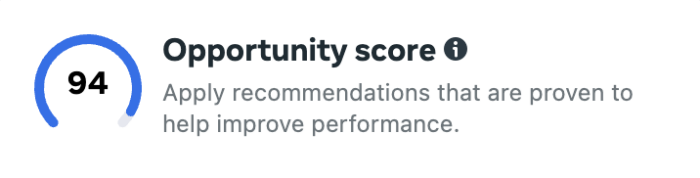
A score of 100 would reflect a fully optimized ad account without any current recommendations for improvement.
2. Recommendations to improve your score.
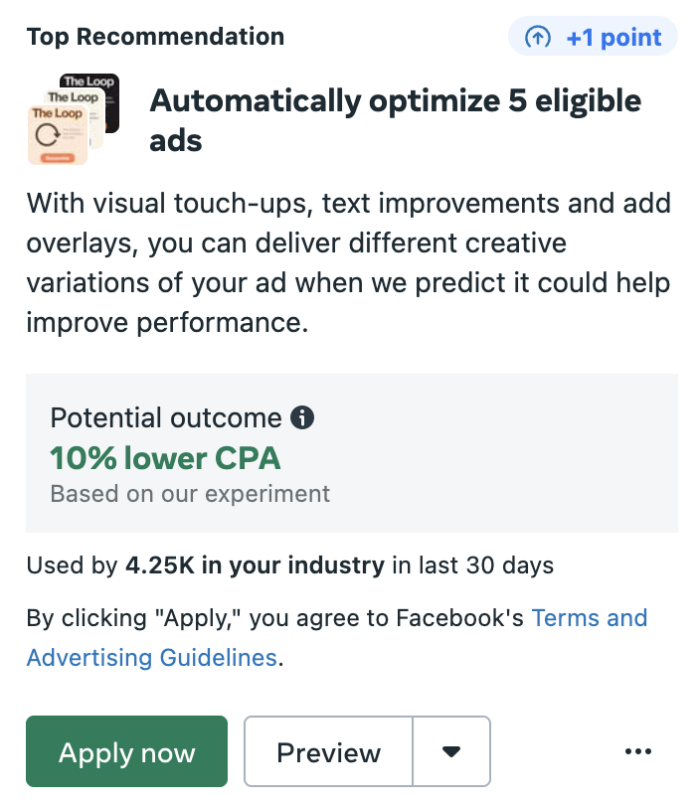
If your score is under 100, Meta will make recommendations based on best practices that you can implement to improve performance.
Recommendations
Recommendations you receive to improve your score can fall into several categories (note I’m not including Automated Campaigns since Advantage+ Shopping Campaigns are going away)…
1. Objective and goals.
These are recommendations based on either your campaign objective or performance goal. For example, switch to a performance goal that maximizes the number of conversions to drive higher quality actions on your website.
2. Audience.
These recommendations are focused on reaching the most relevant audience while avoiding audience fragmentation and auction overlap. This is where recommendations may suggest turning on Advantage+ Audience or combining ad sets.
3. Creative and placements.
These recommendations are focused on diversifying ad creative and avoiding creative fatigue. Meta might recommend adding another image or video to better engage your audience. I’ve specifically seen recommendations of adding a 9×16 video for the Reels placements (which is a good suggestion!). If you manually remove placements, you can expect to get a recommendation of turning on Advantage+ Placements.
4. Signals.
These are recommendations related to data quality and signal strength. Most often, you’ll see these recommendations if you haven’t set up Conversions API.
5. Budget and bidding.
These are recommendations based on optimizing your budget and bidding strategies. I assume you’ll see recommendations if you use manual bidding strategies, particularly if you aren’t generating results. Where I’ve seen these recommendations is to scale a “high performing” campaign or ad set.
6. Other.
Any recommendations that fall outside of the above categories would be included here. Most often, this means correcting errors and warnings associated with your ads. But you also may get recommendations related to improving the response rate on Messenger ads.
Point Values
Each recommendation you receive comes with an assigned point value. If you apply that recommendation, it will add the assigned points to your Opportunity Score.
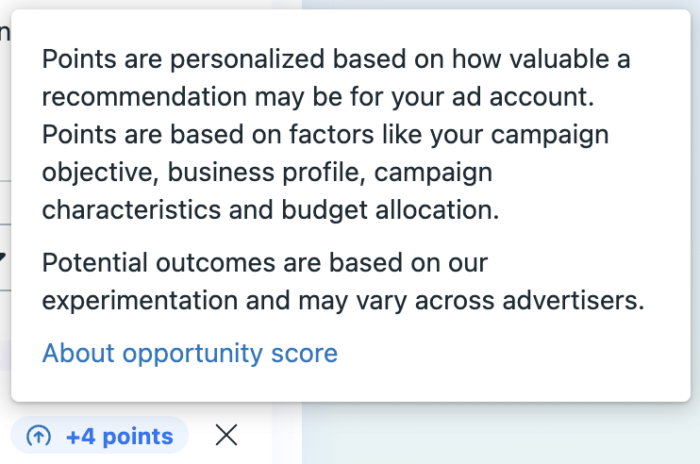
These point values are personalized to your business type, campaign objective, budget, and more. Values should reflect the potential impact implementing a change will have on your advertising.
Values are variable and they won’t be the same for different ad accounts or even within the same account. Your score, recommendations, and point values are all dynamic and update in near real time. That means the potential impact of a change to your ads won’t always be the same.
Where to Find It
There are three primary places where you’ll find Opportunity Score and its associated recommendations.
1. At the top of your Campaign table in Ads Manager.
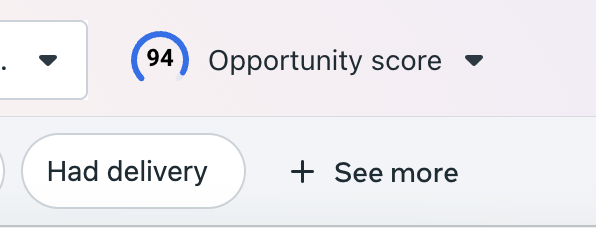
If you click or hover over the score, you’ll get a quick overview of recommendations.
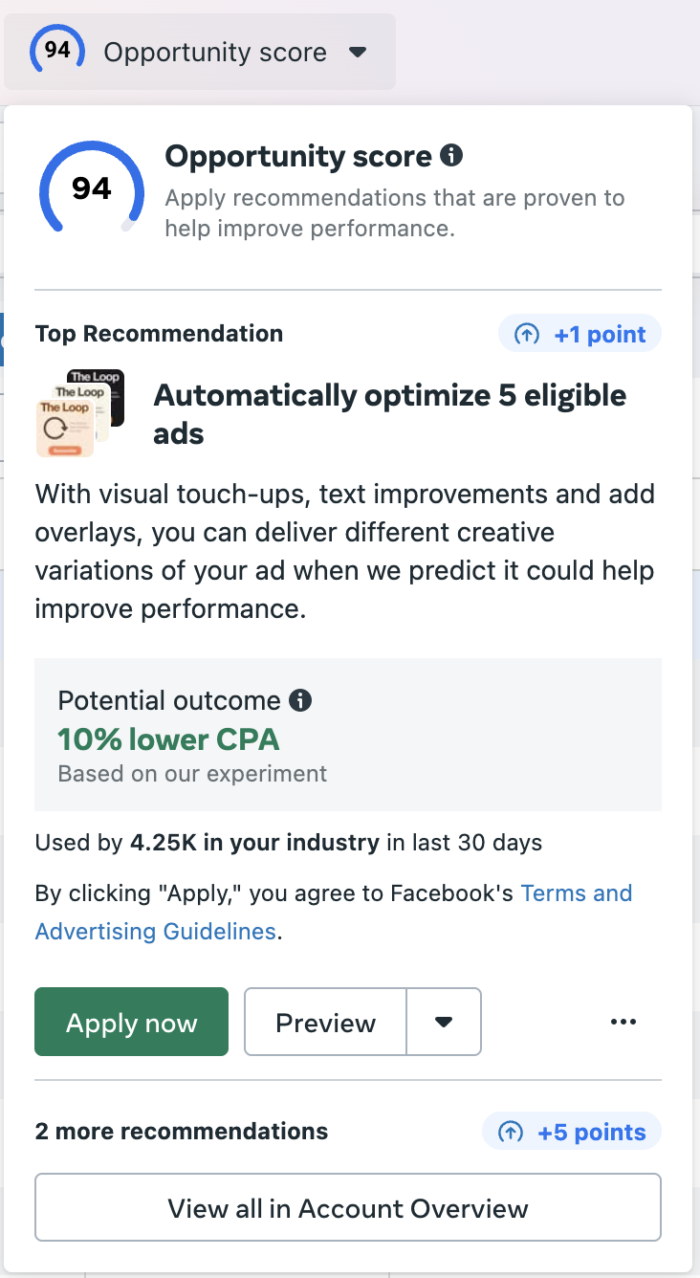
2. Actions column.
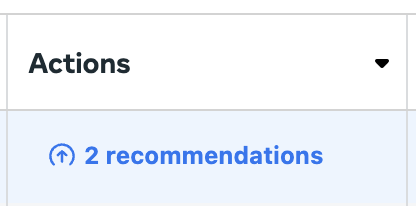
This will highlight available recommendations that apply to that specific campaign, ad set, or ad. If you use saved columns, you may need to customize columns to add Actions (found at the top of the Performance category of metrics).
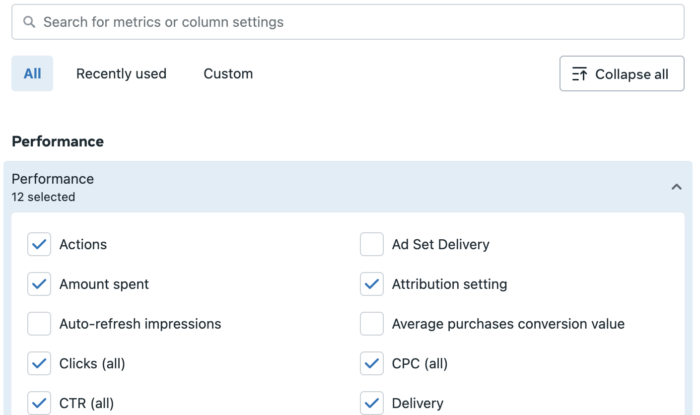
3. Account Overview.
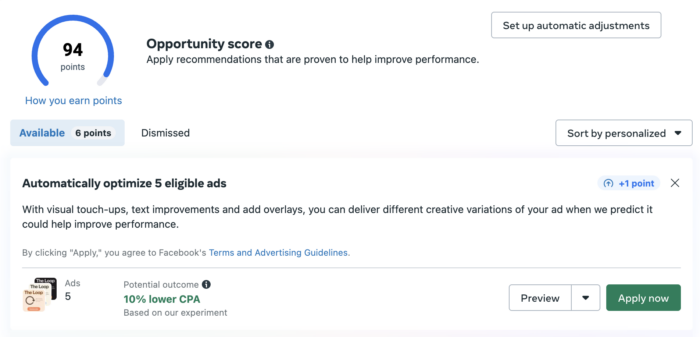
Opportunity Score should be featured at the top of your Account Overview page. Recommendations appear immediately below your score.
Automatic Adjustments
If you want to guarantee a higher Opportunity Score with minimal effort, you can apply Automatic Adjustments within your Account Overview page.
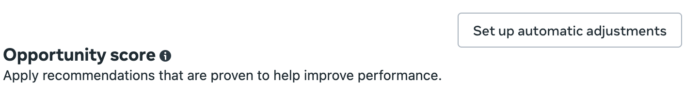
These settings aren’t new, but they allow you to give Meta the ability to automatically implement many of the recommendations you receive.
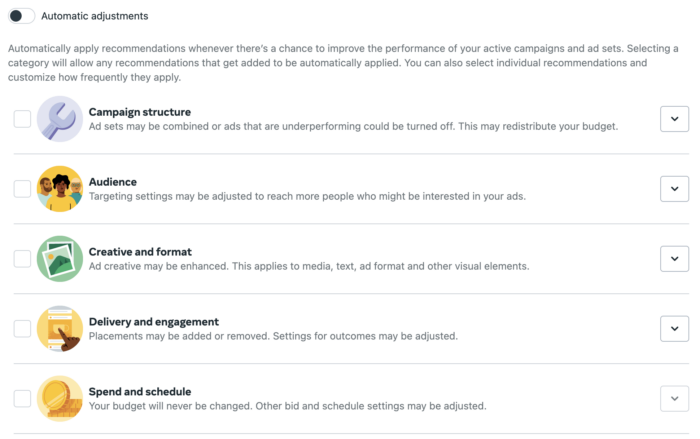
Honestly, this feels a bit extreme to me. I tend to follow best practices and I’ll often implement Meta’s recommendations. But I won’t always, and I will want that control to make these decisions on my own.
What is Campaign Score?
A variation of Opportunity Score can be found when creating a campaign using the new Advantage+ Campaign setup. This score only appears at the top right of your campaign prior to publishing.
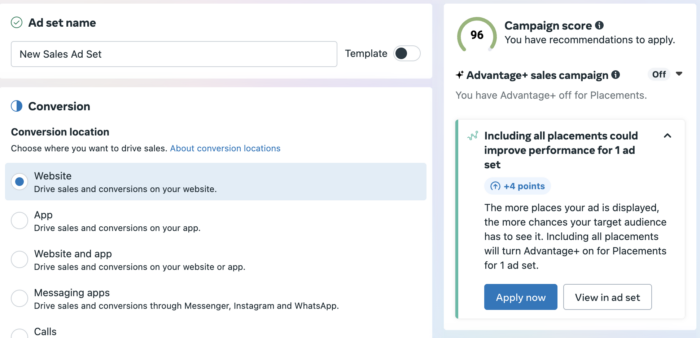
This score, of course, is based only on the specific campaign that you are creating. If you don’t make any changes and stick with defaults, you’ll get a score of 100. But turning off many of Meta’s enhancements and optimizations will lower your score.
Examples:
- Advantage Campaign Budget
- Advantage+ Audience
- Advantage+ Placements
- Advantage+ Creative enhancements
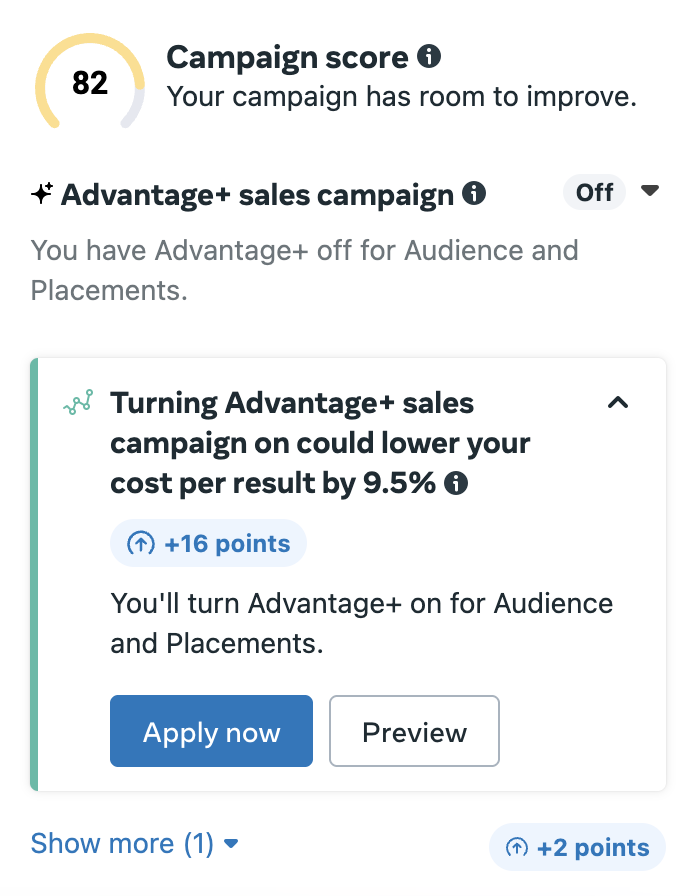
In the example above, I’ve made the following manual adjustments:
- Turned off Advantage+ Audience suggestions for age maximum
- Removed Audience Network placement
- Turned off Advantage+ Creative
Score vs. Performance
Note that your score doesn’t necessarily reflect performance. This is important from several perspectives…
1. A score of 100 doesn’t mean you’re getting great results (or vice versa).
Meta won’t give you a score of 100 because you’re getting great results or give you a bad score because you’re getting poor results. Your score is based only on how optimized your campaigns, ad sets, and ads are related to the implementation of best practices.
2. Points aren’t related to performance metrics.
There isn’t a direct correlation between the points available for implementing recommendations and performance metrics. So, don’t look too far into what the “meaning” of 10 points vs. 4 points might be. It’s based on potential impact, yes, but don’t try to tie it directly to projected performance metrics.
3. Accepting recommendations doesn’t guarantee improved performance.
Meta says that advertisers who adopted Opportunity Score recommendations saw a 12% median decrease in their cost per result. But you can get good results without implementing recommendations and bad results even if you do.
How to Approach This
It would be easy to ignore Opportunity Score and Campaign Score as pointless nudges away from your tried-and-true strategy. But there is value in this, assuming you take a healthy approach to it.
Personally, I wouldn’t blindly accept every recommendation in an attempt to maintain a 100 Opportunity Score. While it’s better than intentionally maintaining a low score, you may have specific reasons for doing what you do.
That said, I would monitor this. If you’re getting bad results, why might that be? What can you do to improve results? This is a great place to start. Prioritize recommendations with high point values and consider whether they make sense for you.
I’d also use this as an “opportunity” if you’re consistently getting a combination of bad results and very low Opportunity Scores. This is a likely sign that you are either stubbornly applying outdated strategies or following bad advice.
I realize that it’s popular to mock many of these recommendations, particularly those related to Advantage+ Creative enhancements (some of which I rarely turn on myself). But consider the potential underlying benefits of adding sound, including a video, or consolidating ad sets. The benefits are real, even if you don’t apply the specific method Meta recommends.
Resources
Here are some additional resources from Meta on Opportunity Score and Campaign Score if you want to dig in a bit more…
- Elevate Your Campaign Performance With Opportunity Score
- About the Meta Ads Manager Opportunity Score
- Types of opportunity score recommendations in Meta Ads Manager
- How to access opportunity score recommendations in Meta Ads Manager on your computer
- Help Center: About opportunity score in Meta Ads Manager
- About campaign score during campaign creation
Your Turn
What is your approach to Opportunity Score and Campaign Score?
Let me know in the comments below!
The post Opportunity Score and Campaign Score Explained appeared first on Jon Loomer Digital.

